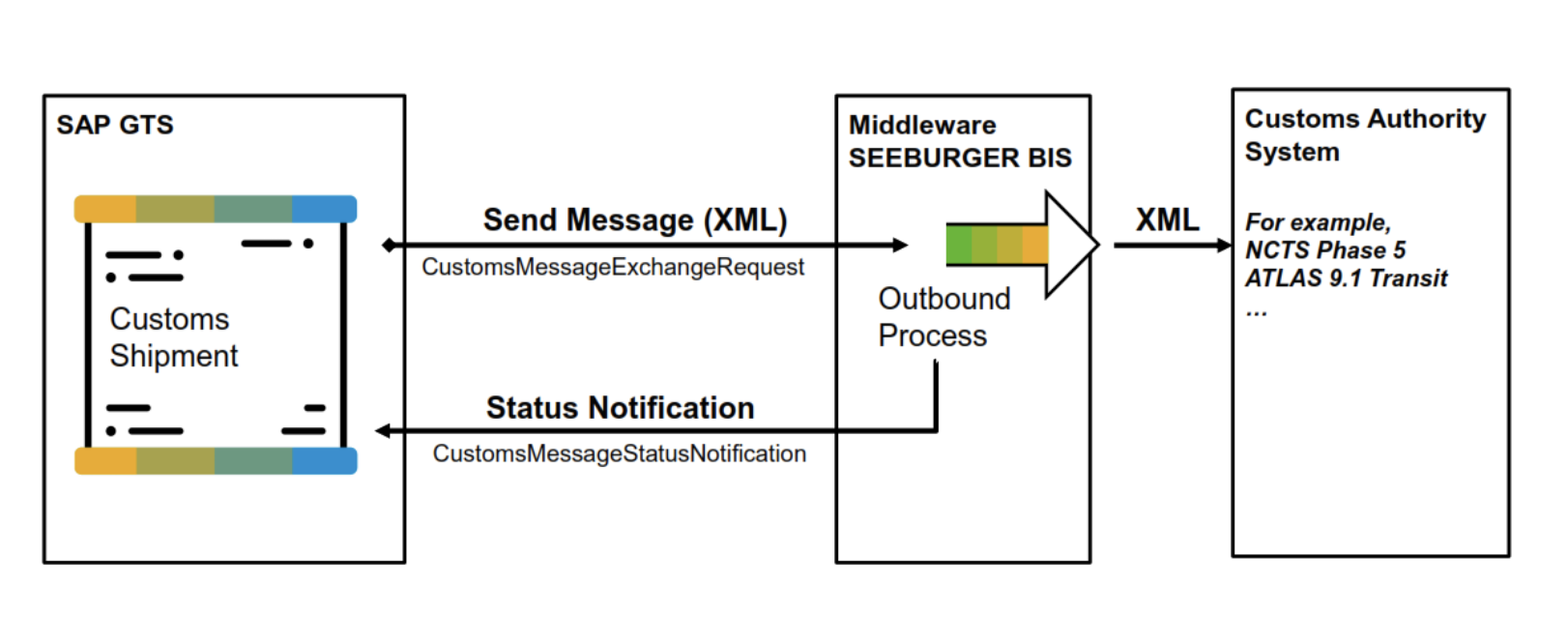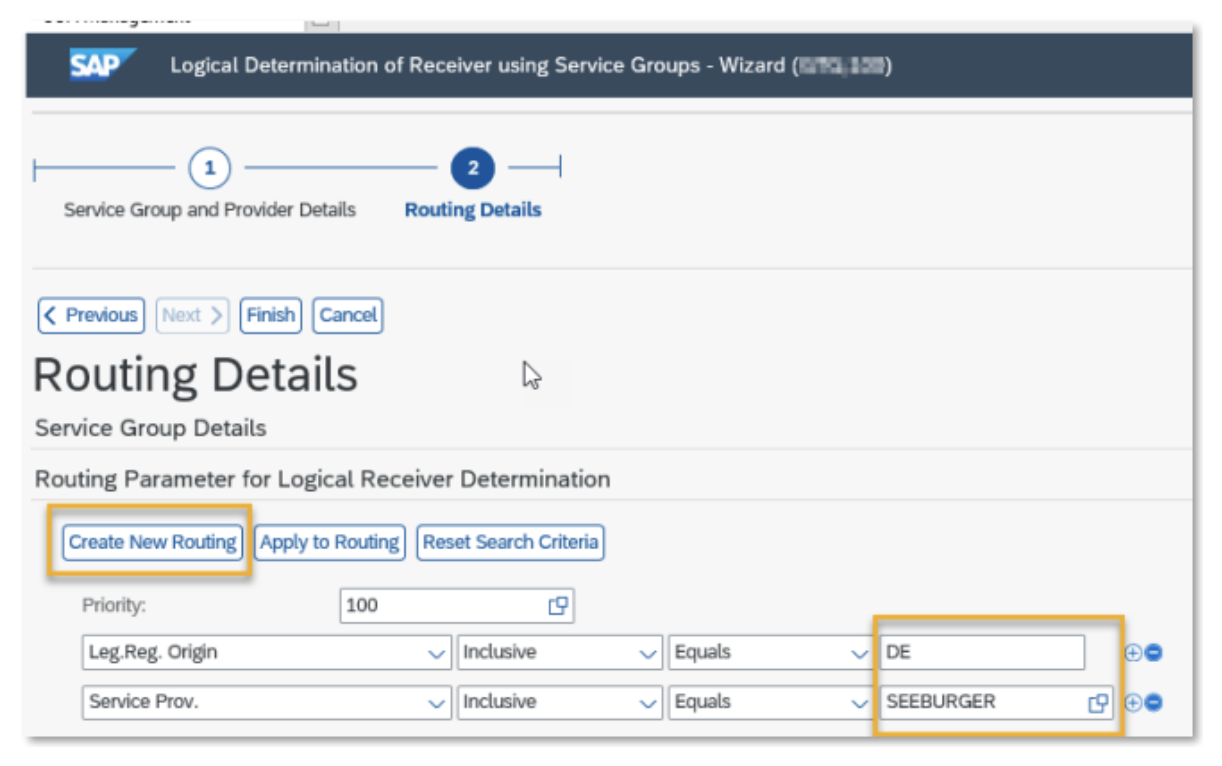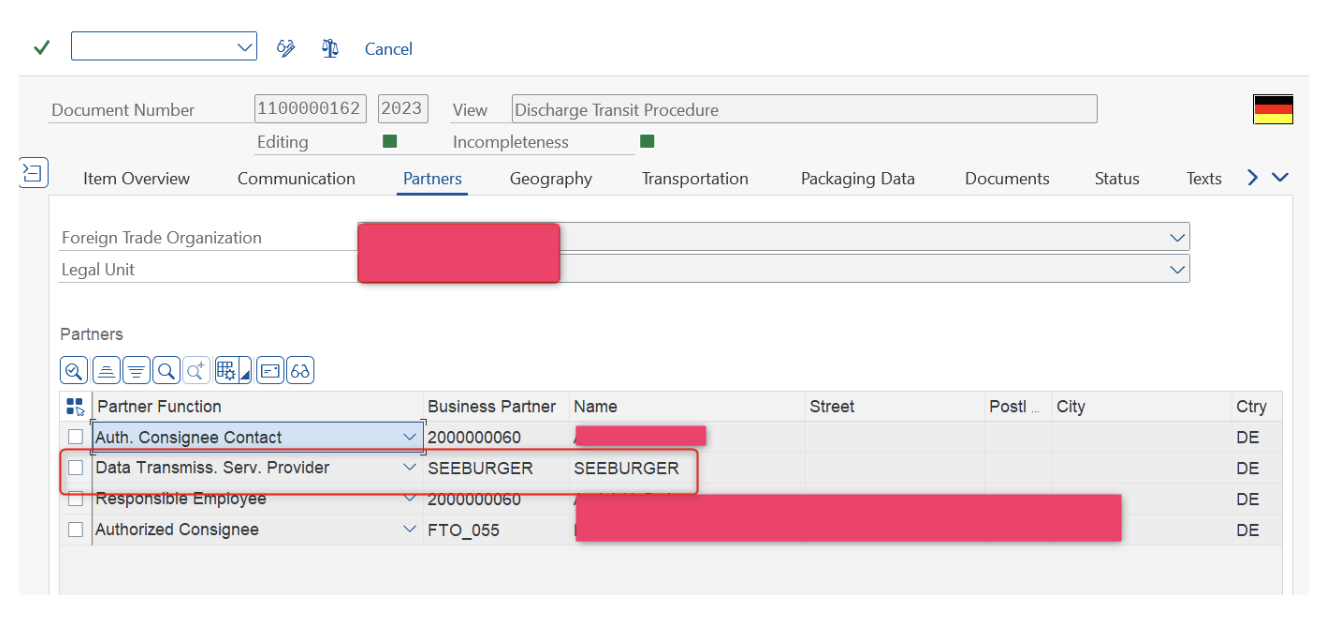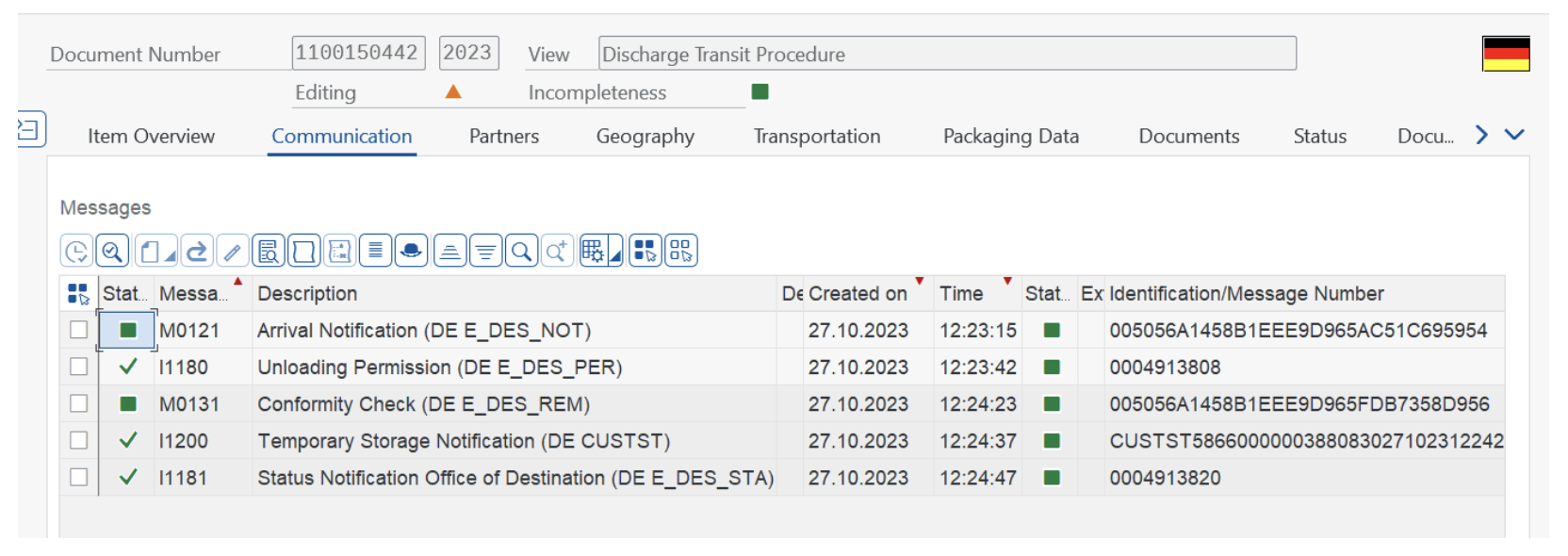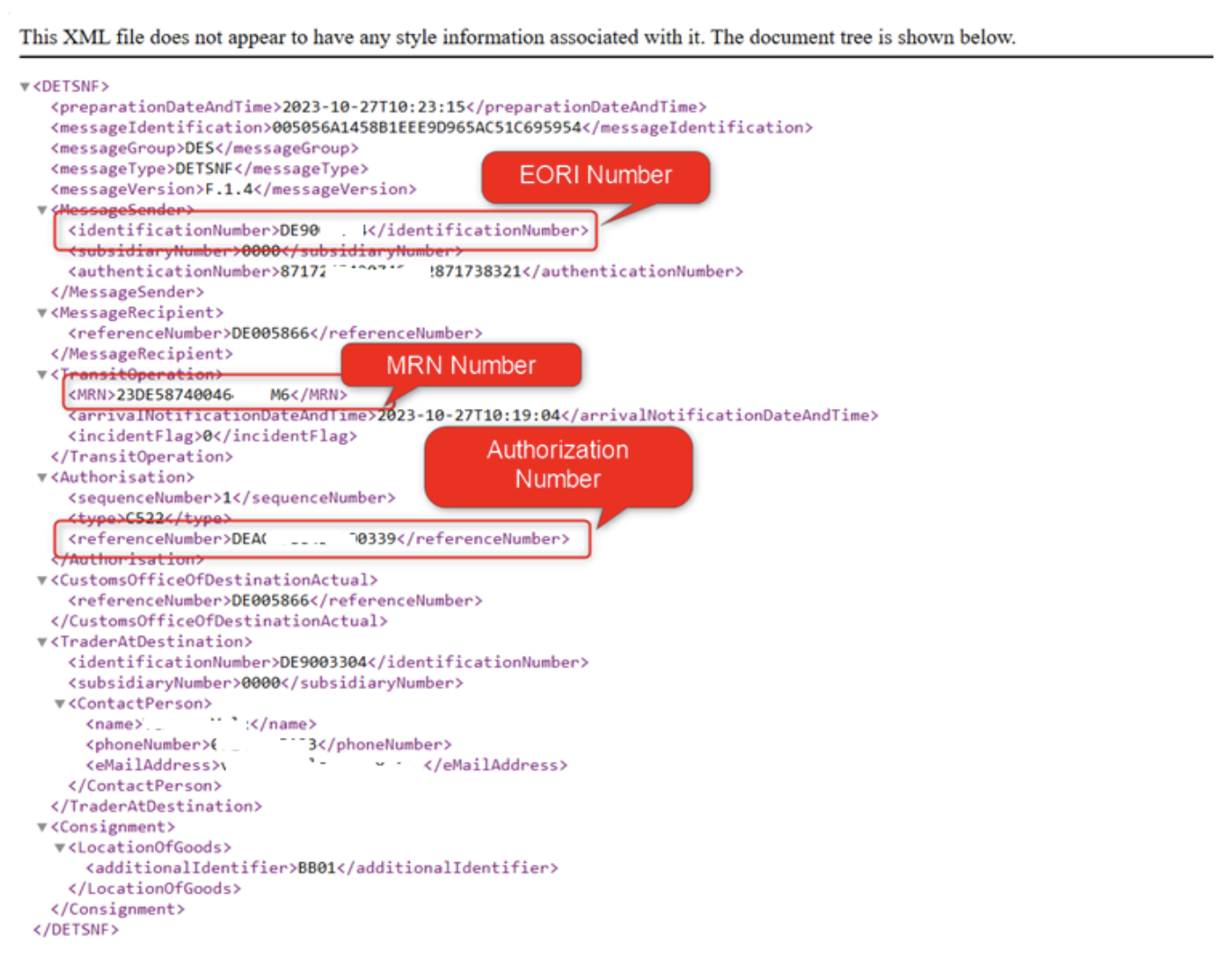The CME integration scenario offers two main advantages for customs message exchange as compared to IDOC’s:
The integration scenario Customs Message Exchange (CME) consists of the following enterprise services:

Sending a Message (Customs Message Exchange Request)

Receiving the final status of an outbound process
(Customs Message Status Notification)

Receipt of a message from the customs authority
(Customs Message Exchange Confirmation)