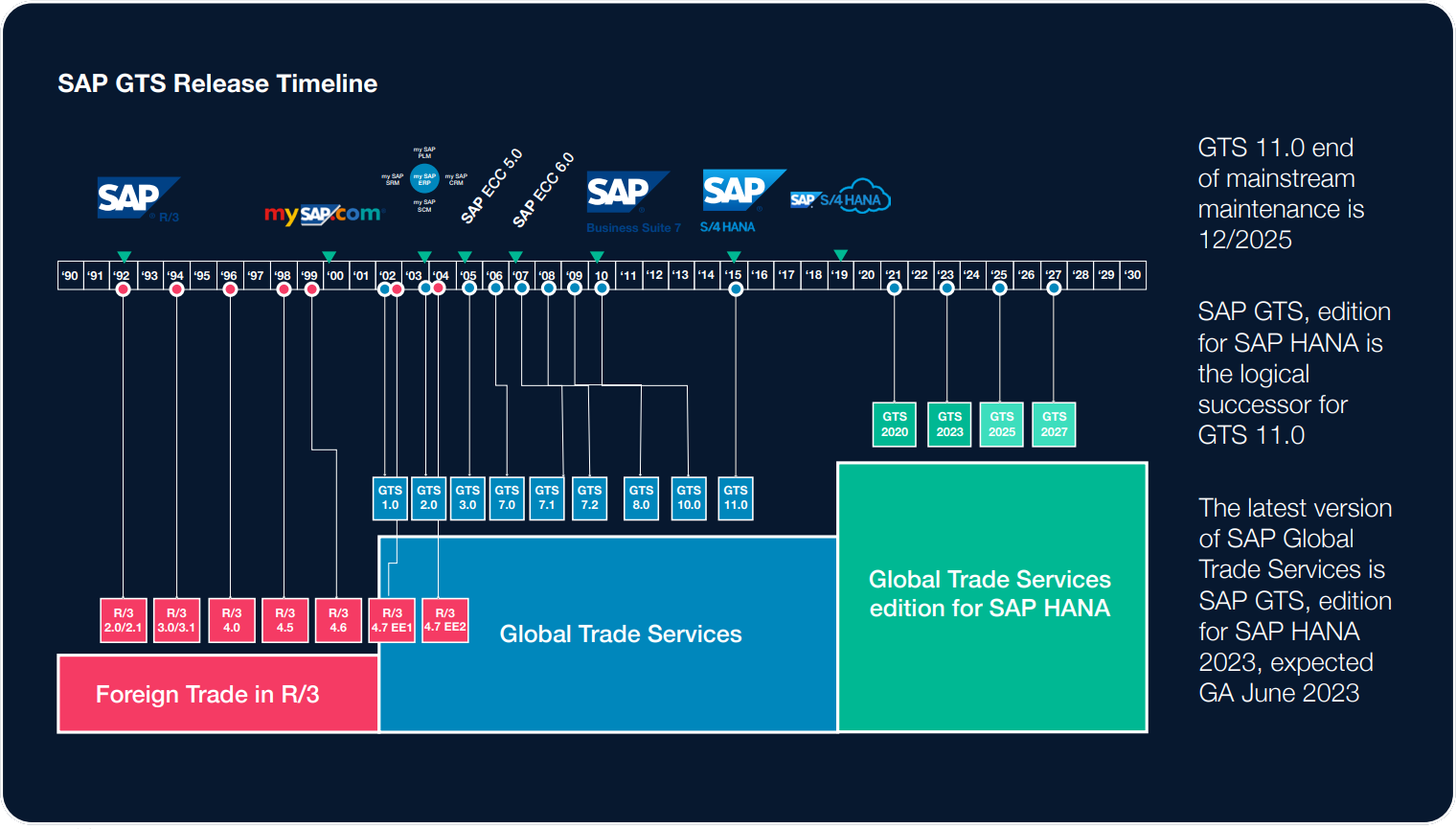
Planning for an upgrade from SAP GTS 11.0 to the successor, SAP GTS Edition for Hana (E4H), well in advance is a prudent step to ensure a smooth transition and leverage the new functionalities and features offered by SAP GTS E4H.
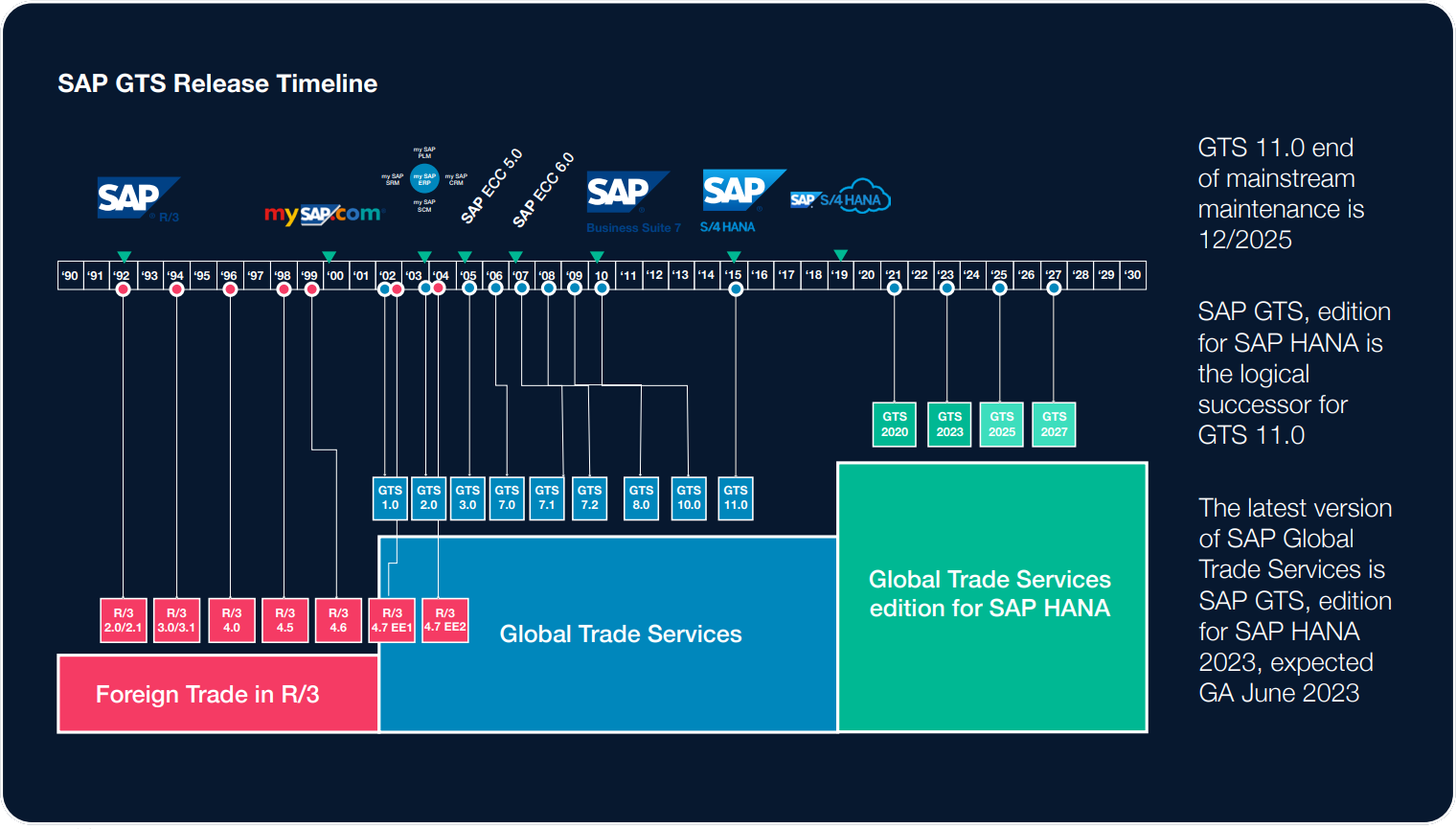
In this white paper we will be discussing the new features and functions along with deployment options. The goal is to prepare your business for the transition to SAP GTS E4H and ensure a successful upgrade with minimal disruption to your operations.
Evaluate your existing SAP GTS 11.0 system and document its functionalities, configurations, customizations, and integrations. This comprehensive evaluation is pivotal to ensure that the upgrade leverages the full potential of SAP GTS E4H while addressing the limitations of the previous version.
Document the core functionalities of your existing SAP GTS 11.0 system. This includes areas like compliance management, customs management, and risk management. Evaluate how effectively these functionalities are addressing your current trade management needs.
Analyze the configuration of your SAP GTS 11.0 system. This includes the settings for compliance checks, customs declarations, risk management, and reporting features. Check if these configurations align well with your current operational requirements and compliance obligations. For example, partner government agencies are now supported with an alternative framework; leveraging that framework and retiring customizations in this area brings you closer to standard.
SAP GTS systems are often customized to meet specific business requirements. Assess all custom developments, including user exits, custom reports, and specific enhancements. Understanding these customizations is crucial for ensuring their compatibility or necessary re-engineering in the SAP GTS E4H environment. For example, changes to classifications, duty rate tables, and Free Trade Agreement LTSD tables will require you to adjust existing customizations.
Review the performance of the current SAP GTS 11.0 system. Consider aspects like processing speed, system stability, and scalability. Performance constraints in the current system can provide valuable insights for optimizing the SAP GTS E4H setup.
Examine the integration points of your SAP GTS 11.0 with other systems like SAP ERP or non-SAP systems. This includes data flows, interface configurations, and synchronization mechanisms. The goal is to understand how the upgrade will affect these integrations and what changes will be required. While most integrations are backward compatible, there are still new features and functions, e.g., database persistence of GTS blocks in S4HANA, which you can leverage to remove customizations you may have done in the past.
Engage with end-users of the SAP GTS 11.0 system to gather feedback on system usability, pain points, and areas needing improvement. User feedback is invaluable for ensuring that the upgraded system addresses actual user needs and enhances overall user experience.
Since global trade regulations are continuously evolving, assess how well the SAP GTS 11.0 system is keeping up with these changes. This includes the effectiveness of sanctioned party list screening, license management, and customs management.
Evaluate the quality of data in your current system. This includes accuracy, completeness, and consistency of trade-related data. High-quality data is essential for successful migration to SAP GTS E4H and for ensuring compliance and efficient operations post-upgrade.
This comprehensive assessment provides a clear baseline for the upgrade and identifies critical areas that need to be addressed during the transition to SAP GTS Edition for HANA. By thoroughly understanding the current state of your SAP GTS 11.0 system, you can plan an upgrade strategy that minimizes disruptions and maximizes the benefits of the new features and capabilities offered by SAP GTS E4H.
Conduct a thorough analysis of the features and functionalities of SAP GTS Edition for Hana (E4H) to understand how these new capabilities can benefit your business operations and compliance needs.

Trade Compliance and Screening

Customs Management

Trade Preferences Management

Intrastat
Based on the assessment and requirements gathered, devise a comprehensive upgrade strategy. Define the scope of the upgrade, timelines, budget, resources required, and potential risks.
There are two (2) different upgrade paths available: Hub-deployment and Co-deployment. Understanding the difference between these two options will enable businesses to choose the most suitable path for their specific needs and ensure a smooth transition to GTS E4H.
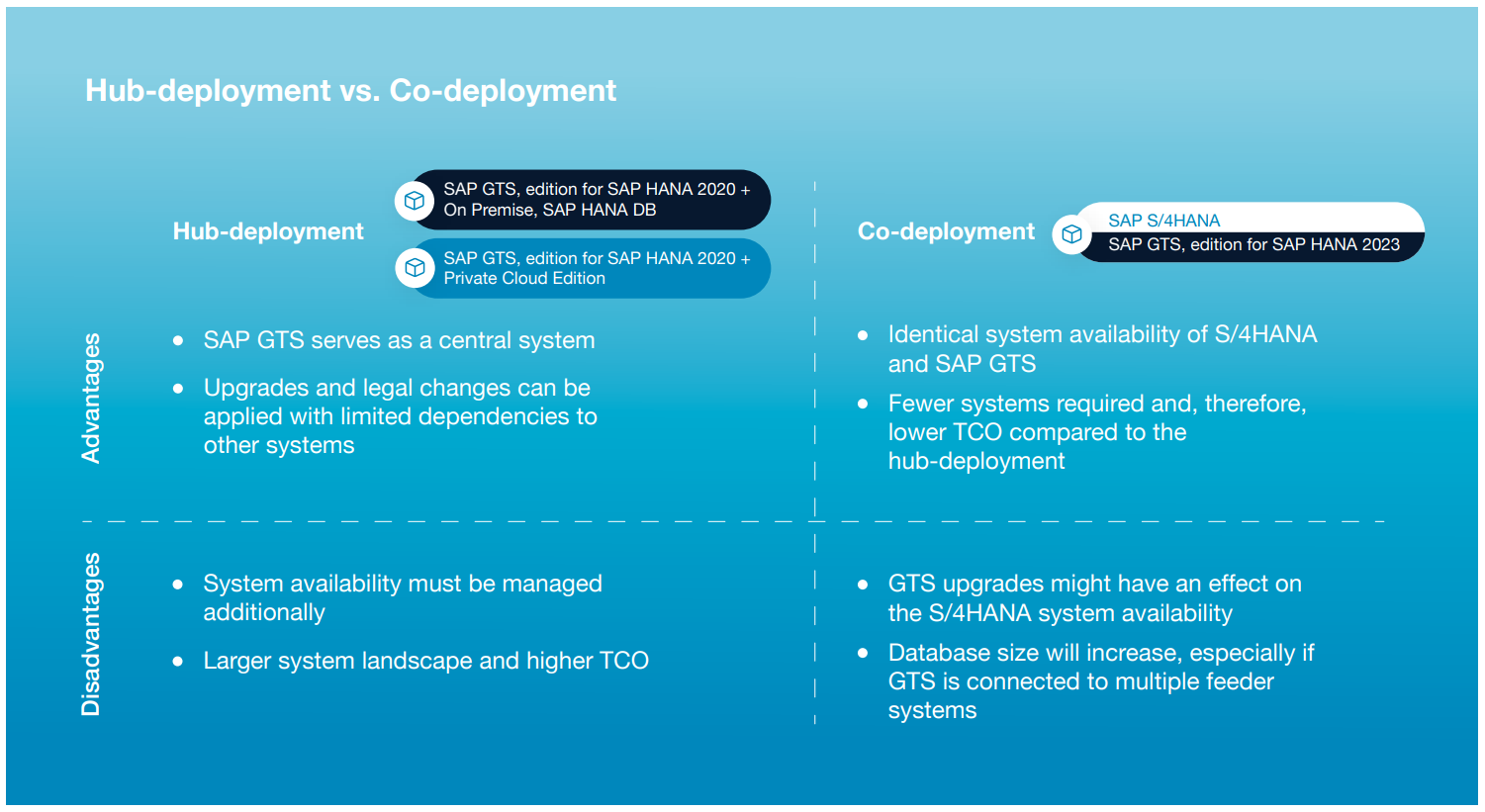
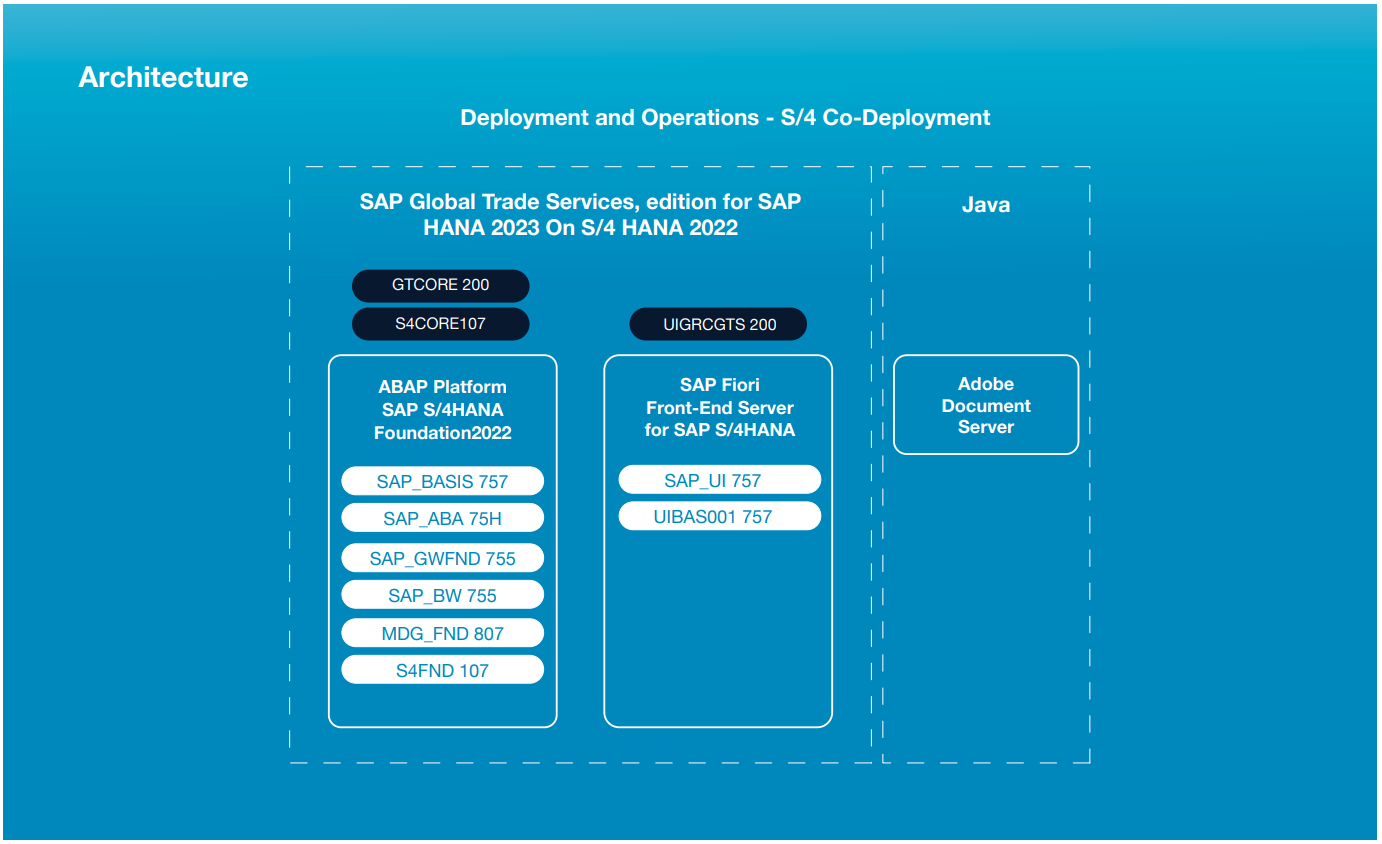
Prepare your data for migration to the new system. Cleanse and organize data to ensure accuracy and relevance. Develop a data migration plan to ensure a seamless transition without losing critical information. Special care is required to transition classification and duty rates data from the old GTS 11 format to the new GTS E4H format. Reduction of data in tables that have undergone data model changes will minimize downtime window during the conversion phase of the upgrade.
Execute the upgrade plan in phases or a controlled manner to minimize disruption to ongoing operations. Monitor the implementation closely and address any issues that arise promptly.
Upgrade / conversion: Resolve object conflicts and rewrite custom code impacted by data model changes
Configure Classifications using new content management
Convert existing Master and transactional classification data as part of SUM conversion phase
Create and test new user roles
Train business users on new FIORI apps
Regression test all existing functions with upgraded S4HANA
Install new GTS E4H client on S4HANA
Transport existing configuration as BC Sets
Transport or Copy existing Custom code, rewriting for data model change
Configure Classifications using new content management
Migrate existing Classification master data using standard tools
Create and test new user roles
Train business users on new FIORI apps
Regression test all existing functions with upgraded S4HANA
Install new GTS E4H client on S4HANA
Transport existing configuration as BC Sets
Transport or Copy existing Custom code, rewriting for data model change
Configure Classifications using new content management
Migrate existing Classification master data using standard tools
Preserve Historical Data Options:
a. Read-only copy of GTS 11 production system
b. Export audit logs to Data warehouse
c. Engage SAP’s DMLT service to migrate historical data
Create and test new user roles
Train business users on new FIORI apps
Regression test all existing functions with upgraded S4HANA
Conduct a thorough review post-implementation to ensure that the upgrade meets the business requirements and resolves the identified issues. Gather feedback from users and stakeholders for further improvements if needed.
Upgrading to SAP GTS Edition for HANA 2023 from SAP GTS 11.0 represents a significant advancement in global trade compliance and management capabilities.
While the benefits of such an upgrade are substantial, including enhanced efficiency, compliance, and preparedness for future business growth, the process itself can be challenging and complex.
Navigating the intricacies of data migration, custom code rewriting, and adapting to new functionalities requires careful planning and expertise. In this context, partnering with an experienced implementation specialist can be invaluable. Such a partnership can provide the necessary guidance, support, and technical expertise to navigate the complexities of the upgrade process, ensuring a smoother transition with minimal operational disruption.
Embracing this change is a strategic decision, aligning your business with the latest in global trade management technology and positioning it for long-term success in an ever-evolving trade landscape.

Ropaar has been leading the transformation in global trade and logistics for Fortune 500 customers accross the world
ClassifAITM — Ropaar’s AI/ML Solution plus other duty saving innovations
Global
implementations in NA, EMEA, LATAM &
APAC
